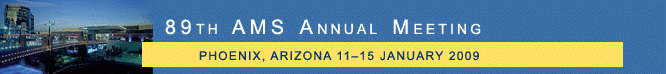The AMU was then tasked to transition the tool to the Advanced Weather Interactive Processing System (AWIPS). SMG later requested the tool be updated to provide more flexibility and quicker access to model data. This presentation describes the work performed by the AMU to transition the tool into AWIPS, as well as the subsequent improvements made to the tool.
In Phase I of this task, the AMU transitioned the tool from MIDDS to AWIPS. The tool was written in the Tool Command Language/Tool Kit (Tcl/Tk). After the tool is selected from the AWIPS menu, a graphical user interface (GUI) is displayed, with a number of parameters that can be set by the user. There are three data types that can be used as input to the tool: “RAOB” (rawinsonde observations), “Models” (Rapid Update Cycle, North American Model, and Global Forecast System), and “50 MHz” (50 MHz profiler at the Kennedy Space Center). All three data types are stored as Network Common Data Format (NetCDF) files. The graphical overlay can be created after the user has selected the time of the observation or model run, center location, and observation site (if date type is RAOB), observation time (if data type is 50 MHz), or forecast hour (if data type is Models). The tool then reads the data to calculate a layer-average wind velocity, and creates the graphical overlay based on the wind velocity. The graphical overlay is stored as a Shapefile, a data format used often in Graphical Information Systems (http://www.esri.com/library/whitepapers/pdfs/shapefile.pdf).
In Phase II, the AMU added two additional capabilities to the tool to make it more flexible. First, “User Profiles” were added to the tool. A User Profile contains several parameters that were previously hard-coded into the software, such as filenames of NetCDF files and pressure levels. Second, the tool was modified to use the National Weather Service's AGRID software to read model gridded data. AGRID was obtained from the AWIPS Local Application Database (http://www.nws.noaa.gov/mdl/awips/). This software made it easier to change the model files and center locations that could be used. In the Phase I version, the grid points for each location had to be manually calculated beforehand and hard-coded into the software. The AGRID software can calculate the grid point location for any latitude/longitude position in a model's domain. AGRID also speeds up the process of reading model data considerably, since it has random access to NetCDF files. In the Phase I version, the entire NetCDF file had to be read sequentially with the ncdump utility.
Supplementary URL: