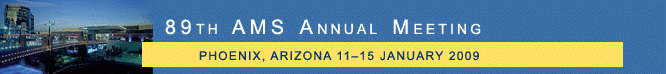To provide a method for teaching meteorological concepts we have developed an interactive touch screen interface to a dome display that enables the user to input virtual particles into forecast model output. The method is as follows: A global (721x360) grid of wind velocity vectors from the NCEP GFS model is downloaded with six hour time-steps over a three day forecast. By touching a touch screen, the user deposits a set of virtual "dyepots". Each dyepot continuously ejects thousands of particles into the stored flow pattern. These are advected as the flow model data cycles through the forecast period. This allows the user to interactively explore the pattern of winds in different layers of the atmosphere. The color coded background can represent surface temperature, topography, surface pressure, or wind speed. In the foreground are shown a set of approximately 30,000 animated "streaklets" designed to show the wind pattern. The user deposited particles appear above the streaklet layer. User actions on the touch screen results in the same imagery being mirrored on a GaiaSphere globe display.
Three different interactive "stories" are available to the user. The first demonstrate the capacity of the jet stream to carry dust and pollutants around the globe. In this mode particles deposited by the user's interactions are inserted in the 350 mb layer of the atmosphere. The second shows ground level pressure as a background together with near-surface winds. In this mode the user is invited to observe wind circulation patterns around low pressure areas. The third mode allows for free exploration of all of the system features.
Figure 1. User deposited particles are advected by the jet steam in the SkyTouch display.
Supplementary URL: