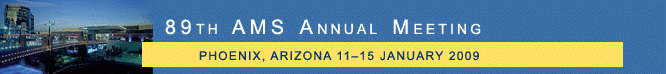The LEAD education initiative focuses on the means to integrate data, tools, and services used by researchers into undergraduate meteorology education in order to provide an authentic and contextualized environment for teaching and learning. Each LEAD-to-LEARN module follows a well-designed instructional process: 1) the use of a demonstration with preselected meteorological data and fields in a preconfigured visual format, 2) a two-part guided lab for a) concepts and visualization and b) data selection and use, and 3) a student discovery lab with an advanced option where students build on what they have learned through the previous two processes. Specifically, the demonstration process is intended to give the students, with instructor guidance, the opportunity to observe a weather phenomenon (e.g. fronts) in a preconfigured exercise. Students can see the potential for exploration of concepts afforded by an understanding of the processes of data selection, parameter specification, and options for refinement of the visual display. The guided lab will incorporate two IDV (Unidata's Integrated Data Viewer) bundles consisting of a preselected and captured dataset, a lab procedure, and a worksheet. One bundle is pre-configured to explore the science concepts and the capabilities of the visualization display tool. Another bundle is pre-configured to explore the data characteristics selected to drive the visualization. Using a scaffolded learning environment, (pre-configured IDV bundles) the instructor guides students to explore the tools for data selection and visualization. Learning resources are available to the student in the form of reference materials and guiding prompts. Finally, the student enters the lab where the data and visual formats are no longer preconfigured. The procedure steps the student through the processes of data and parameter selection, and setting up the visualization displays using the learning acquired about those processes and visualization tools in the previous labs. The visualizations created will help students to explore the data parameters and their interactions, correctly identify the weather phenomenon, and make a weather prediction of the characteristics of that event. In this process, some of the instructional scaffolding is removed and students are introduced to more data complexity. They must build on what they've learned and begin to synthesize their understandings by applying them to a new situation. Learning resources are available to the student in the form of reference materials. For those students who are capable of a more advanced level of interaction, an option is available that is similar to the student lab but requires that students apply their learned understandings of the components and tools for exploring weather conditions within a non-scaffolded, comprehensive data selection environment (i.e, the LEAD Data Portal and its tools) for discovery. Learning resources are still available to the student in the form of reference materials.
This computer-based demonstration is intended to engage participants in all aspects of the LEAD-to-LEARN modules and the instructional process by using a particular phenomenon, fronts, embedded in a module designed to investigate the parameters that identify fronts. The LEAD-NCSA team has developed truncated parameter lists (IDV Basic) and domain subsetting (NCDestroyer) that are specific to the phenomenon, and which have been incorporated into them main IDV application package for quicker uploads. The demonstration will use a high-resolution monitor for the visual display and members of the LEAD team will be on hand to respond to questions and comments.
Supplementary URL: