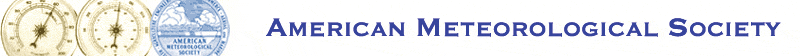8.1
User Centered Design in Chemical Emergency Software Development
 - Indicates paper has been withdrawn from meeting
- Indicates paper has been withdrawn from meeting - Indicates an Award Winner
- Indicates an Award Winner
Presentation PDF (382.3 kB)
NOAA, through the NOS Office of Response and Restoration (OR&R), in conjunction with EPA's Office of Emergency Management provides emergency responders and planners with critical chemical spill response tools. OR&R's air dispersion model, Areal Locations of Hazardous Atmospheres (ALOHA), is part of the Computer-Aided Management of Emergency Operations (CAMEO) software suite. ALOHA is used extensively by local fire departments and HAZMAT teams to model the immediate, near-field impacts of a hazardous chemical release. The CAMEO/ALOHA suite of programs has been downloaded over a quarter million times in the last six years.
OR&R has gravitated to User-Centered Design (UCD) based on over 20 years of interacting directly with emergency responders, planners and forecasters to ensure that a simplified, unambiguous user interface (UI) is coupled to the chemical database and complex air dispersion model tools to allow a widely disparate user community access and understanding. OR&R primarily uses two processes to incorporate UCD into the development process: domain analysis and usability testing.
A domain analysis is an in-depth study of users in a particular environment or working conditions, for example, watching a firefighter work with the equipment and software available within a HAZMAT truck. The purpose of a domain analysis is to find out more about what the users really need—through interviews and observations—in order to guide the development of a new product or a new feature on an existing product. The CAMEO software was developed in response to a need OR&R saw in the local response community: fire departments and HAZMAT teams needed a quick and easy way to access extensive chemical information for their community and find out what hazards they possess. The initially software development was driven by interactions with local responders so that the final products really met their needs.
In a usability test, users complete a series of sample program tasks and the tester observes how the user interacts with the software. Some of the takeaways from the testing may point out software bugs, but the true value of a usability test is its ability to point out flaws in the logical design of the program from the user's point of view. For example, users may use different terminology than you expect, and if you don't match their terminology they may find the program confusing and hard to use. Although you can run usability tests with hundreds of participants who represent all of your target audiences, studies have shown that simpler usability tests with 4-5 participants from your primary audience will turn up nearly 80% of your issues.
Over the years, OR&R has done many usability tests on the programs in the CAMEO suite. Here are two examples of issues that were found:
• In ALOHA, users need to enter wind speed, cloud cover, and stability class as part of the model input. Originally, the program had users enter stability class before wind speed and cloud cover. When we tested this version with users, we found that many users entered a stability class that was incompatible with the wind speed and cloud cover, and they were consistently getting errors and having to make corrections. To ease user frustration and simplify data input, we reversed the order. We now ask users for wind speed and cloud cover, and then ALOHA suggests stability classes that are compatible with those values.
• In CAMEO Chemicals, users can search for a chemical datasheet by name, and then they get a Google-like set of search results with links for the chemical names and a short summary with highlights of the information from the chemical datasheet. (The summary is designed to help users choose between similar looking chemical names, so that they can quickly find the chemical they want.) When we tested this with users, we found several users never went beyond the search results. They seemed to think that the small write-ups were all the information that was available about those chemicals. To resolve this confusion, we added a View Datasheet button in addition to the linked name. In a second usability test, users clicked on the View Datasheet button much more frequently than they clicked on the linked name. In this case, giving users two different paths to get to the datasheet helps minimize cases where users couldn't get to the key response information that they need.