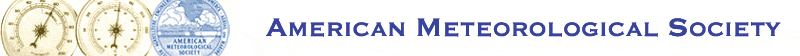The Access Grid is an ensemble of resources including multimedia large-format displays, desktop displays (PIGs), presentation and interactive environments, and interfaces to Grid middleware and to visualization environments. These resources are being used to support group-to-group and person-to person- interactions across the Grid. For example, the Access Grid (AG) is used for large-scale distributed meetings, collaborative work sessions, seminars, lectures, tutorials, and training, and now scientific collaboration. AG 2 software provides the framework for integrating data, applications and devices within the scope of a “virtual venue”. It is a secure system that provides messaging and collaboration software interfaces to enable the creation of collaborative applications. Further, it is being extended to support access to high-performance remote visualization services such as tiled displays.
TeraVision provides a platform independent solution to the transmission of multiple high resolution video streams to one or more destinations. It is a completely hardware oriented solution, where no special software/hardware has to be installed on the source or destination machines to enable them to transmit their video. These multiple streams can either be independent of each other or they might be component streams of a video system, such as a tiled display or stereoscopic display. TeraVision also enables shared collaborative visualization of data with the Access Grid
The GeoWall is a low cost, “build-it-yourself” passive stereo PC-based projection system. It can be used for stereo display with IDV and Vis5D and provides an in-depth view of observational and model data. Stereo display with IDV has recently been enabled with Alliance support on the local GeoWall in the Department of Atmospheric Sciences at the University of Illinois and will be used in weather briefing this fall as well as to display research results.
Tiled display walls provide a large-format environment for presenting high-resolution visualizations by tiling together the output from a collection of projectors and linked computers. Multiple projectors allow display of images much larger than possible on standard computer display screens. The use of these walls enables researchers to step back and get an overall picture of a dataset or move in and study fine details without changing the visible image. For example, very high resolution satellite data sets can be displayed as a single image. In addition, the large display screen can be blocked and used to display images from multiple sources such as ensemble model simulations or current weather data. The latter is how the storm group in the Department of Atmopsheric Sciences is using the system.
High resolution desktop displays and projection systems are now becoming available and are being tested at NCSA for use in displaying atmospheric observational and model data. For example, IBM offers a desktop display with 3840 x 2400 pixels – enough to mimick a modest tiled display wall but in a much smaller desktop setting. Projection capabilities are being prototyped with similar resolution. These systems can replace tiled walls and eliminate the tile color problems that typically occur across tiles on these systems due to small differences that come with individual projectors.
Visualization tools are also being tested at NCSA for research and educational purposes. This includes the IDV previously mentioned. In addition, interactive remote visualization is being explored with the VTK ParaView software. This software is a cluster based parallel visualization application that allows the user to interactively generate isosurface, slice plane, hedgehog, and other visual interpretations of scientific data easily and efficiently. It is being used to render large time series atmospheric data. Another parallel visualization approach that is being used is the Heirarchical Volume Renderer (HVR) from the University of Minnesota. This software is able to handle efficiently billions of model zones in creating picture from a model variable. It can also be used to create animations using key frames.
Supplementary URL: http://www.ncsa.uiuc.edu/AboutUs/FocusAreas/MEADExpedition.html