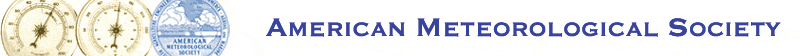5.4
LectureTools: Interactive Tools to Teach Survey Courses
 - Indicates paper has been withdrawn from meeting
- Indicates paper has been withdrawn from meeting - Indicates an Award Winner
- Indicates an Award Winner
With LectureTools students can:
- Type notes synchronized with the lecture slides;
- Answer questions posed by the instructor
- Self-assess understanding and indicate when they are confused
- Pose questions to the instructor and view responses;
- Draw on the instructor’s lecture slides; and
- Print lecture slides and notes for off-line review.
LectureTools enables the instructor to ask a wide range of question types including multiple choice, reorder list, free response, numerical and image-based questions, excellent for testing students understanding of graphs and weather maps.
The instructor also is presented with rich data on student performance that can help identify non-participating students far earlier as well as feedback on which slides and topics caused the most confusion for students.
Results of research over multiple years will be shown that challenges the common belief that if students are allowed to bring mobile devices to class they will be more distracted. The research actually shows that tools like LectureTools will significantly increase both student engagement and attentiveness in survey courses because they offer new opportunities for the student to participate. Women students, for example, report a reluctance to verbalize questions in a large class environment at the beginning of the semester but, because questions in LectureTools are answered in a way that the author is not identified, actually ask more questions over the semester than male students.
Participants are encouraged to bring mobile devices to this session to interact as students do in a typical class setting.